Guide to OpenAI GPT-3 playground with some examples
OpenAI’s GPT-3 Playground is where you can try out the GPT-3 models without writing any code.
You can try almost all of the GPT-3 features from the playground, but not all.
Let’s look at some of the features that you can try out from OperAI GPT-3 Playground.
Table of Contents
- Logging in GPT-3 Playground
- Generating text using default Playground settings
- Understanding Playground settings
- Saving and Loading prompts
- Viewing API code
- Sharing your prompt with another user
- About content filter
Logging in the Playground
Open the OpenAI GPT-3 Playground in your browser.
Log in with your OpenAI account.
Click on the
Playgroundfrom the top menuYou should see a screen like this one:
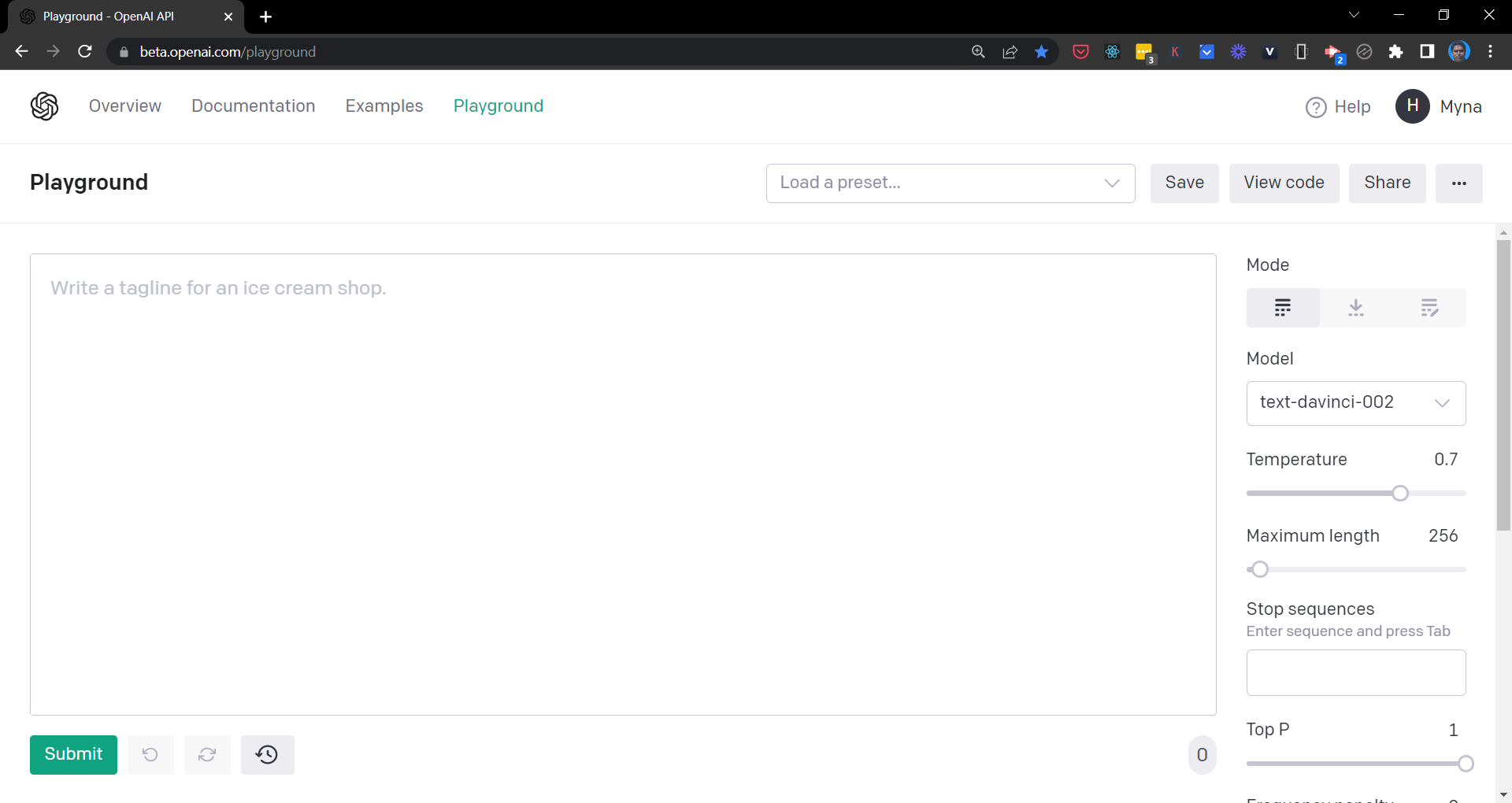
Generating text using default Playground settings
coming soon…
Understanding Playground settings
coming soon…
Saving and Loading prompts
coming soon…
Viewing API code
coming soon…
Sharing your prompt with another user
coming soon…
About content filter
Read more related articles:
GPT-3: Getting Started