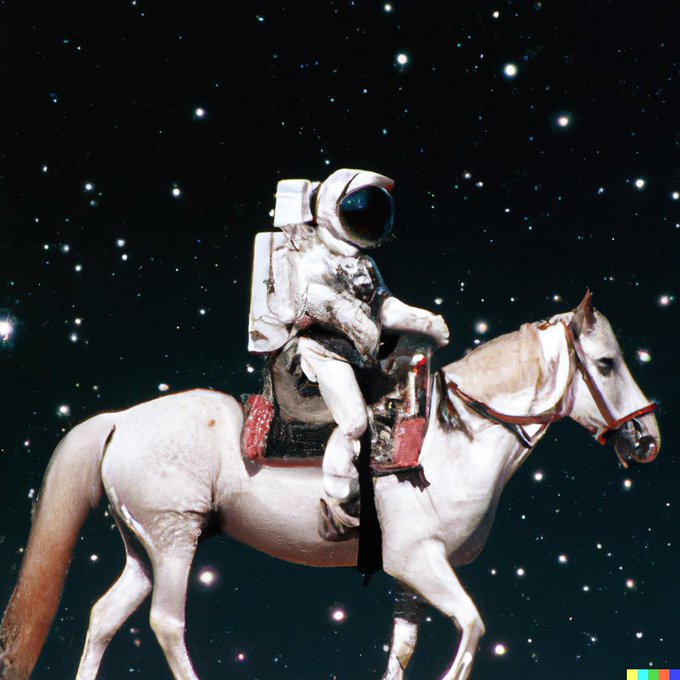Ultimate Guide to OpenAI DALL-E, with demo and examples
DALL·E is a neural network(an Artifical Intelligence technology) that can generate images from text inputs in natural language. It is created by the AI company OpenAI, the creators of GPT-3. In fact, DALL·E is also a version of GPT-3 that is custom trained on text image pairs.
What does DALL·E do?
If you input a text phrase to DALL·E, it will generate an image that will be very similar to the concept described in the text phrase. These images are generated from scratch and do not previously exist before they are generated.
DALL·E can generate all kinds of iumages - anthromorphized animals, combining mutiple concepts, etc.
For example below image was created by DALL·E from the text phrase “A photo of an astronaut riding a horse”.
Image courtesy OpenAI
How to get access to DALL-E?
In order for you to start using DALL-E, you will need to apply for access. Follow these steps to get access to DALL-E:
- Open DALL-E 2 waitlist form in your browser
- Fill in below information in the form:
- First Name
- Last Name
- Twitter profile
- Instagram profile
- Linkedin Profile
- Choose your profession
- Professional artist
- Developer
- Academic researcher
- Journalist or online creator
- Other
Make sure to enter all information correctly. Your social media profiles are optional but entering it will help in getting access to DALL-E faster.
- Submit the form
This will add you the waitlist for DALL-E. You will be notified by email when you have access to DALL-E.
Currently OpenAI is rolling out access to DALL-E to new users at few thousand new invites per month.
Filling the form will put you on a waitlist. Currently there might be a limited number of spots available. You might be up for a little bit(maybe longer) oF wait before you can get your hands on DALL·E.
Do I need to install anything to use DALL·E?
No, you need not install anything to use DALL-E. The current version of DALL·E is available as a web application that can run from your browser. Once you have access, in order to start using DALL-E, follow these steps
- Open DALL-E Playground in your browser
- Sign in with your account where you have access to DALL-E
- Write a prompt for the image you want to generate and click on the “Generate” button
- Six variants of image for your prompt will be generated and displayed in the browser
I don’t have DALL·E, what do I do?
Well, you and millions of others are waiting for their invite from OpenAI to start using DALL·E. There doesn’t seem to be a way right not to skip the queue. However, while you can check out some DALL-E alternatives.
Here are a bunch of images I generated using DALL-E mini
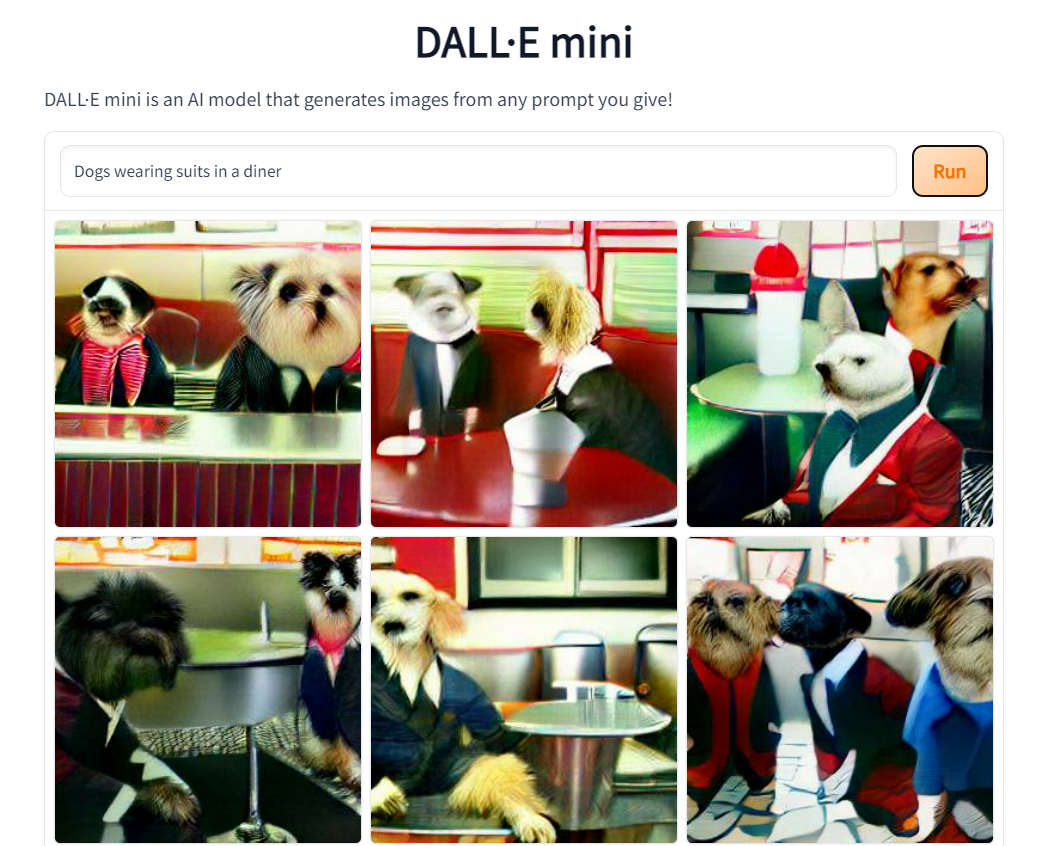
Is DALL·E free?
Currently DALL-E is free to use. However, the catch is the access is quite limited right now and lots of people are waiting for their invite.
Also, people who have DALL-E access can generate upto 50 images per day. If you go above the limit, you will be blocked from using DALL-E for a day.
Things that can get you blocked from using DALL·E
There are certain kind of images that can get you blocked from using DALL·E, if you try to generate them. Namely if your DALL-E prompt has word related to
- Violence
- Sexual content
- Politics
- Real people
You will get a warning couple of times before they suspend your account.
Who owns DALL-E generated images?
Currently, OpenAI all copyright over images generated by DALL-E. However, I have a feeling this will change in future.
Using DALL·E API to build your own image generator application
Currently, there is no official API from OpenAI for DALL·E.
There might be an API endpoint access in future versions for developers to use in building applications but right now there has not been any hints from OpenAI when that would be.
However, it’s inevitable, given how GPT-3 was rolled out that at some point in future versions of GPT-3, there will be an API endpoint for developers to use.
Till then you can one of the alternatives to build your own image generator applications.